Basic Computer Knowledge: Here we are going to explain the basics of computers in a simple way. This page helps the candidates in increasing computer knowledge. We suggest checking the complete page if you are preparing for any competitive or government examinations.
Candidates are tested on their computer knowledge in a few personal interviews! Where basic computer questions are asked. So, let's start it from the basics.
What is a Computer?
A simple definition of a computer is “the computer is an electronic machine or device that performs actions, processes, calculations, and operations based on instructions provided by a software or hardware program".
A computer is an electronic device that is used for calculation. The word computer is taken from Latin.
When computers were used for the first time, they were used to calculate numbers only in that period a computer was not as developed as today. And the size was so big of a computer it could occupy a full room.
Who Built the First Computer?
Charles Babbage built the first computer. He is known as the father of the computer. Babbage was a mechanical engineer, invented the concept of the digital programmable computer. He was born on 26th December 1791 in London, the United Kingdom, and died on 18th October 1871. The father of the modern computer is Alan Turing.
What is the Full Form of Computer?
The full form of the computer is:
- C - Commonly
- O - Operated
- M - Machine
- P - Particularly
- U - Used for
- T - Technical
- E - Education
- R - Research
Generation of Computers - Basic Knowledge
There are five generations of computers, which are divided based on time and their characteristics. Here are a few main key points of five computer generation:
First GenerationTime - (1946-1959)
Characteristics of the first-generation computer
- Vacuum tube technology
- Huge size
- Consumed a lot of electricity
- Very costly
- Generated a lot of heat
- Unreliable
- Supported machine language only
- Slow input and output devices
Some Example of the first-generation computer
- ENIAC
- IBM-701
- IBM-650
Time - (1959-1965)
Characteristics of second-generation computer
- Transistors used
compare to first-generation
- Smaller size
- Faster
- Consumed less electricity
- Reliable
- Generated less heat
- Still very costly
- Supported machine and assembly languages
Some Example of second-generation computer
- UNIVAC 1108
- IBM 1620
- IBM 7094
- CDC 1604
Third Generation
Time - (1965-1971)
Characteristics of third-generation computer
- IC used
- More reliable
- less electricity
- Costly
- Smaller size
- less heat
- Faster
- Lesser maintenance
- Supported high-level language
Example of third-generation computer
- IBM-360 series
- Honeywell-6000 series
- IBM-370/168
Fourth Generation
Time - (1971-1980)
Characteristics of fourth-generation computer
VLSI technology used
- Very cheap
- Use of PCs
- smaller size
- Pipeline processing
- Portable and reliable
- The concept of the internet was introduced
- easily available
Some computers of the fourth-generation computer were −
- STAR 1000
- CRAY-1(Supercomputer)
- CRAY-X-MP(Supercomputer)
- DEC 10
Fifth Generation
Time - (1980-till date)
Artificial Intelligence includes:
- Robotics
- Neural Networks
- Game Playing
- Natural language understanding and generation
Characteristics of fifth-generation are
- ULSI technology
Development of
- true artificial intelligence
- Natural language processing
Advancement in
- Parallel Processing
- Superconductor technology
- More user-friendly interfaces with multimedia features
- cheaper rates
Some computer types of this generation are
- NoteBook
- Desktop
- Laptop
- UltraBook
- Chromebook
Types of Computers Based on Size
Mainframe Computers
These types of computers are large and powerful that is used for centralized storage, processing, and management of very large amounts of data.
Micro Computers
These types of computers are called a personal computer which is used at home or at the office by one person.
Mini Computers
These types of computers are larger than a microcomputer but smaller than a mainframe that is designed to serve multiple users and process significant amounts of data.
Notebook/Laptop
These types of computers are smaller and portable and similar to a microcomputer
PDA(Personal Digital Assistant)
These types of computers are small, portable types of computers. Also called a palm-top computer.
Super Computers
These types of computers are the largest and fastest computer, capable of storing and processing tremendous volumes of data.
Netbook
These types of computers are small portable laptop computers designed for wireless communication and access to the Internet.
Computer Parts Basic Knowledge
Some main basic parts of a computer system are:
- Monitor
- CPU
- Speakers
- Mouse
- Printer
- Keyboard
Input Device
Devices that users enter data into the computer are called input devices
Keyboard
The keyboard is an input device that is used for entering data into the computer. It can be a wired keyboard or wireless keyboard.
Mouse
The mouse is an input device which is also called a pointing device. You can give input information to the computer with the help of it.
Joystick
A joystick used for playing games on computers. It's also an input device that passes the information when it moves.
Microphone
An input device that is useful for input sound, sound recording, and more
Web Camera
A web camera used for video calling, chat, taking pictures, and more.
Scanner
A scanner is useful for converting a hard copy to a soft copy and can be saved on the computer like pictures, documents, and others.
Output Devices
Output devices are those devices that show the results of input after processing are output devices.
Monitor
It is a screen where we can see the action of input devices, it looks like a television.
Printer
A printer is an output device that is useful to print a document, images, and more.
Speaker
A speaker is an output device that produces sounds, music, and more.
Headphone
Headphones are output devices that are used for listing to sound, music, talk, and many other things. It is useful when you only want to listen to sound without disturbing others.
Storage Devices
Storage devices are those devices that can store information like documents, music, video, mp3, etc.
Hard Disk
Hard disks are storage devices where we can store a large amount of data. In computers/laptops we save our data in the hard disk only like movies, images, mp3, and more.
Floppy Disk
A floppy disk is a storage device that can be used for storing small data. Nowadays there are very few uses of floppy disks. It is fixed in the CPU only.
Pen Drive
It is also used to store information, you can store a large amount of data on it according to its capacity. It has a small size.
Compact Disk (CD)
It is an advanced version of the floppy disk. It can store information more than a floppy disk.
CPU
The processing device in a computer. A CPU is a computer brain where the most calculation is done.
Types of Computer Memory - Basic Knowledge
Computer memory is a storage device capable of storing data, information temporarily or permanently. It is two types Primary and Secondary
Primary: It's often called a system memory.
Secondary: It's often called a storage memory.
Primary Memory
RAM(Random Access Memory): It is volatile so if any data stored in this type of memory is lost when RAM loses power. It has two types: SRAM & DRAM.
- SRAM(Static Random Access Memory)
- DRAM(Dynamic Random Access Memory)
ROM(Read Only Memory): It is Non-volatile so if data stored in ROM will be available in this memory even when it receives no power. It has two types: PROM EPROM and EEPROM.
- PROM(Programmable Read-Only Memory)
- EPROM(Erasable Programmable Read-Only Memory)
- EEPROM(Electrically Erasable Programmable Read-Only Memory)
Types of Secondary Memory
- HDD(Hard disk drive)
- SSD(solid-state drive)
- CD(Compact Disk)
- Floppy Disk
- Magnet Tape
Classification of Computers based on functionality
There are four types of computer-based on functionality
- Servers
- Workstation
- Information Appliances
- Embedded computers
Servers: A server is a computer or device on a network that manages resources, data, services, or programs to other computers, known as clients. There are many types of servers, web servers, virtual servers, and mail servers.
Workstation: A workstation is a computer or system which is especially for individual use that is faster than a personal computer and mainly used for business or professional.
Information Appliances: A small computer that is designed and optimized for simple, regular tasks like e-mail or budgeting tasks rather than general-purpose computing.
Embedded computers: An embedded computer comes with a combination of hardware and software to perform a unique task. It is a microprocessor-based device or system, prepared to perform a specific function and belong to a larger system like ATM, Washing machine, etc.
Classification on the Basis of Data Handling
There are three types of computer-based data handling
- Analog
- Digital
- Hybrid
Analog: An analog is used to process analog data in simple words. It makes use of symbolic numbers to represent results. It stores data in a continuous form of physical quantities and performs calculations with the help of measures.
Digital: A computer that accepts process information with quantities using digits, using the binary number system, Most computers are digital. Examples of digital computers are personnel PC/Laptop.
Hybrid: A hybrid computer combination of both digital and analog computers. An example of a hybrid computer is ATM machines, Washing Machines, etc.
Some Basic Computer Knowledge Questions
What is Software?
Computer software is a special set of instructions that tell the computer how to work accordingly. Software is very important for computers without software, computers are useless. You can not even write or even surf the internet computer without it. The software can be two types: Application software and system software.
- System software: Operating system, Dos, file management utilities, etc.
- Application software: MS Word, notepad, chrome, and more.
What is Hardware?
Computer hardware is the physical part that a computer requires to work. Mazor part of the external computer visible to us having hardware devices. The list of computer hardware devices is keyboard, mouse, CPU, motherboard, monitor, ports like HDMI, USB, etc. RAM, hard disk, etc.
What is an Operating System?
An operating system is system software that combines with hardware and runs the commands. Any computer must have an Operating System to run other applications or system programs. It works as a middle man between software and hardware. Few examples of the operating system are Windows XP, Windows 2007, Linux operating system.
Types of operating systems:
- Distributed Operating System
- Multitasking/Time-Sharing OS
- Multiprocessing Operating System
- Real-Time OS
- Batch Operating System
- Network OS
- Mobile Operating System
Basic Knowledge In Computer Networking
A network is a group of two or more computer systems that are linked together. There are many types of network-based area.
LANs(Local Area Networks): Computers are connected in the same building together.
WANs(Wide Area Networks): Computers are connected by telephone lines or radio waves.
MANs(Metropolitan Area Networks): Computers are connected designed for a town or city.
Hans(Home Area Networks): Computers are connected within a user's home.
CANs(Campus Area Networks): Computers are connected to a limited geographic area, such as a campus or military base.
What is the Internet?
The Internet is a set of networks that are connected to each other, or it is a wider range of networks connected via word wide.
What is the world wide web(WWW)?
The World Wide Web (WWW) is an information system where web addresses or URLs(Uniform Resource Locators) can be connected by hypertext and can be accessible by the Internet.
What is MS Word?
Microsoft Word is an application software developed by Microsoft in 1983. It allows users to edit, write, and read documents. Microsoft Word comes with a Microsoft Office suite. It can be used for Windows and Macintosh operating systems too. Microsoft word called MS word too. Microsoft updates Microsoft Word regularly. It used for creating documents like letters, brochures, student's homework assignments, work tests, quizzes, and more.
What is MS Excel?
Microsoft Excel is a spreadsheet program that comes with the Microsoft Office suite of applications. It uses spreadsheets to organize data and numbers with formulas and functions. The main use of MS-excel is Data entry, Task management, accounting, programming charting, and many more. It has many formulas and functions which can perform big calculations with no time.
What is Powerpoint?
MS PowerPoint is also known as PPT. It is the most useful application software used for presenting data in slides. We use it in study business, and more.
What is MS Access?
Microsoft Access is an information management tool that helps you store data. It is a database management tool for Microsoft. It can be used to store large data and can be used for creating application software too.
What is Data Structure?
A data structure is a special method of organizing data in a computer so that it can be used efficiently. Suppose we have the same data type so we can organize it with a similar structure.
What is DBMS?
a database management system is a software package that enables manipulation, retrieval, and manages data in a database. It is a collection of programs that allow you to add, delete, modify data from a database. Example if DBMS MySQL, Microsoft Access, SQL Server, Oracle, RDBMS, and more.
What is Computer Security?
Computer security is the safety process of computer systems and information from damage, stealing, and illegal use. Computer security is the process of stopping and becoming aware of the illicit utilize of your computer system.
- Information security
- Computer Security
- Cybersecurity
What is a Software Bug?
A software bug is a special program that can be formed of an error or fault and can cause an unexpected result. A tester used it to find the software bug.
What is Computer Virus?
VIRUS(Vital Information Resources Under Siege) is a kind of computer program that, when it starts, repeats itself by altering other computer programs and adding its own code. There are many types of computer virus
- Resident Virus
- Multipartite Virus
- Browser Hijacker
- Overwrite Virus
- Web Scripting Virus
- Macro Virus
- Directory Virus
What is SQL?
SQL(Structured Query Language) is one of the computer languages for RDBMS and data manipulation. SQL is used to query, add, delete, modify, and update data.
What is Computer Graphics?
Images or photos that are created by a computer are called computer graphics like photographs, drawings, line art.
What is File Location?
A file location is a location where a particular file or folder is stored or a unique location in a file system.
What is File Extensions?
The file extension is nothing but a suffix at the end of a file. Operating systems use file extensions to recognize which application is associated with what file types are.
What is Programming?
Computer programming is a set of instructions to design a specific result, these instructions are known as code. Any software is built with programming only. There are many programming languages available.
- C++ Language
- C Language
- Pascal Language
- Fortran Language
- Java Language
- Perl Language
- PHP Language
What is Windows?
Windows is a series of OS designed and developed by Microsoft. Microsoft Windows is the most used OS on the planet. Some popular operating systems are below.
- Windows 1.0
- Windows 3.0
- Windows NT 3.1
- Windows 95
- Windows 98
- Windows ME
- Windows XP
- Windows XP Professional x64 Edition
- Windows Vista
- Windows 7
- Windows 8
- Windows 10
What is the Binary System?
Computers understand only binary numbers, also called based-2 numbers. These binary numbers are 0 and 1 only. Computers operate in 0 and 1 where 0 is false and 1 is true. Example of binary number 0110101010.
What is Algorithms?
An algorithm is a set of rules developed to perform a particular task. It can be very simple or complex too, you can create algorithms for adding two numbers or creating a gaming code.
What is a Compiler?
A compiler is a computer language translator that is used for translating one programming language into another language. It translates source code language into machine language. When a programmer writes a program in a programming language like C or Java language then a compiler translates this code into machine language and the computer gives the desired result.
What is OOPS?
OOPs, stand for Object-oriented programming. It is a type of computer programming where every concept is based on objects and class.
Example: Example of OOPs programming languages are JAVA, C++, .NET, and more
What is a Search Engine?
Search engines are a huge database that provides users with queries. We use search engines to find desired query results. A better search engine gives accurate results to users. The most used search engine worldwide is Google.com. Example of search engines.
- Bing
- Yahoo
- DuckDuckGo
- AOL.com
- Baidu
- Ask.com
- Yandex.ru
Basic Knowledge of Computer Keyboard
Some Windows Shortcut Keys
- Windows Key + D: Hide/display the desktop
- Ctrl + Esc: Open Start menu
- Windows Key + R: Opens the Run menu
- Alt + F4: Close current window
- Ctrl + Shift + Esc: Open Task Manager
- Alt + Spacebar: Open menu for an active program
- F1: Open the Help menu for the active application
- Windows Key + Break: Opens system properties
- Windows Key + Up Arrow: Maximize the current window
- Windows + Break: It will show the System Properties dialog box

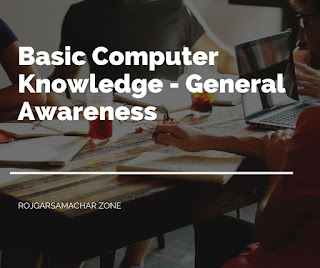



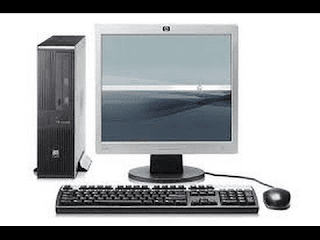
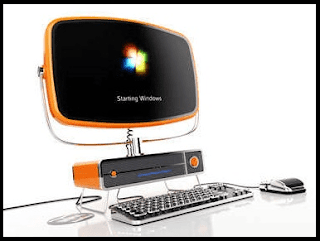




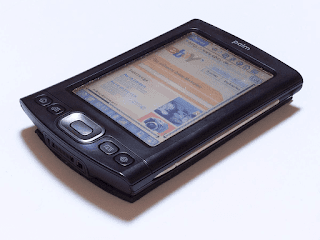



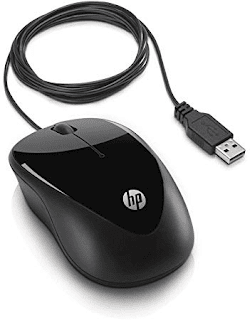














Great work.
ReplyDeleteThank You for reading this article, I hope you will get some benefit from this, Let me know for your any query relate to computer knowledge.
ReplyDelete